
Size
Width: 35mm
Height: 45mm

Is it suitable for online submission?
yes

Resolution
600 dpi

Is it printable?
yes

Image definition parameters
Head height: 74%
Top of the Photo to Top of the Hair: 5mm

Background Color
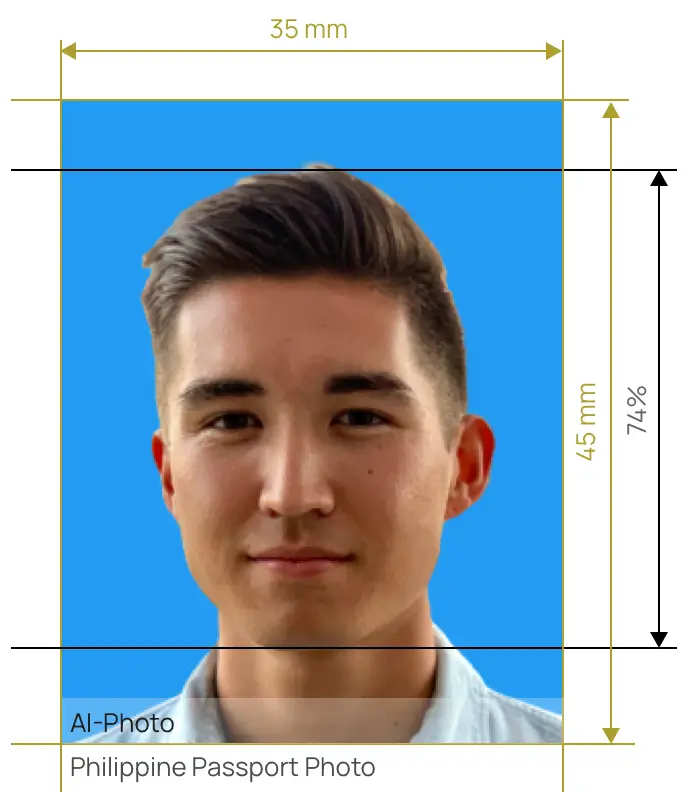

Satisfy your unlimeted demand to make a perfect passport photo online.


AiPassportPhotos can generate your digital biometric photos online in seconds, allowing you to get them printed at stores that provide photo services at a more favorable price.

The inception and application of AI technology is our trump card, which examines your passport photos online intelligently. Let modern technology escort your passport photos!

Rejection is depressing, but you will never experience discouragement anymore with the fully-featured photo tool, for AiPassportPhotos will ensure 100% acceptance of your photos.

Gone are days when you have to spend hours lining up for taking photos at a photo studio. With the help of AiPassportPhotos, you can get your online passport photos at home in seconds.




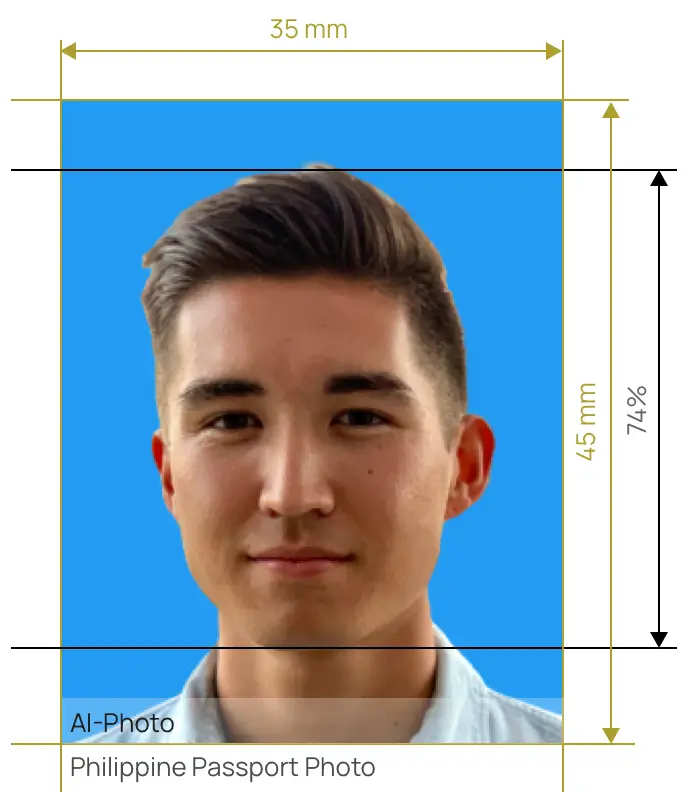

Size
Width: 35mm
Height: 45mm

Is it suitable for online submission?
yes

Resolution
600 dpi

Is it printable?
yes

Image definition parameters
Head height: 74%
Top of the Photo to Top of the Hair: 5mm

Background Color
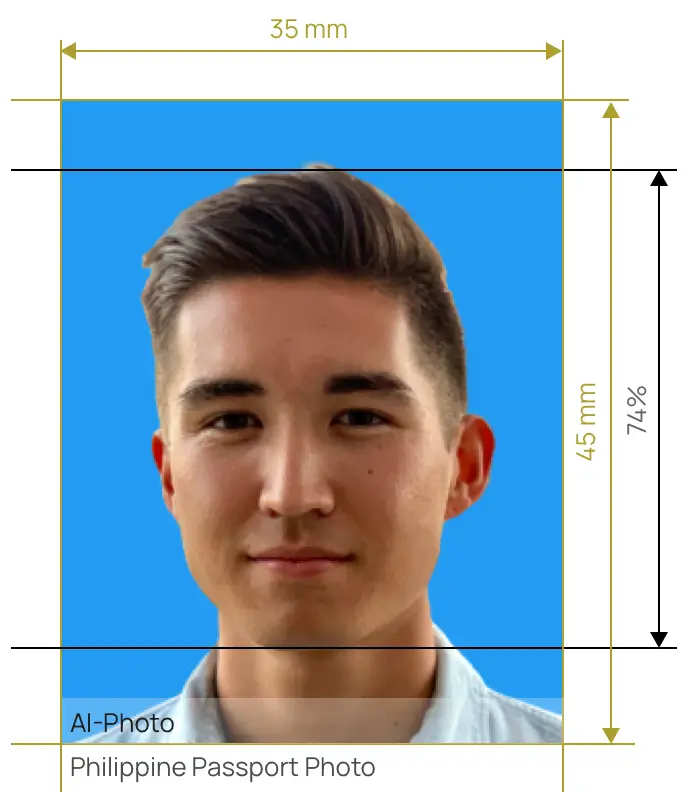
Having a properly taken passport photo is essential when applying for a Philippines passport. Here are some helpful tips to ensure that your passport photo meets the necessary requirements.
-Measurement. There are certain measurements you need to keep in mind when taking your Philippine passport photo. The size of the photo should be 3.5 cm * 4.5 cm, and your head height should be 74% of the photo. Additionally, there should be a 5 mm distance between the top of your head and the top of the photo.
-Background. The background color of your Philippine passport photo should be royal blue or dark blue. If you are unable to find a suitable background at home, don't worry, as our Philippine passport photo helper can change the background for you.
-Lighting. Adequate lighting is crucial when taking your passport photo. Avoid areas with too much or too little light and make sure there are no shadows on your face. Choose a location with good lighting, or turn on additional lighting to help you achieve a well-lit photo.
-Clothing. When selecting your clothing, choose dark clothing that contrasts well with the background. Avoid flashy clothes, uniforms, white clothing, or light-colored clothing. Additionally, make sure your neck and chin are not covered by your clothing.
-Accessories. Excessive accessories, including facial adornments, big earrings, piercings, and glasses, are not allowed in passport photos. Hats or scarves that cover the hair, except for religious reasons, are also not permitted.
-Face. Avoid wearing too much makeup, and keep a neutral facial expression with a closed mouth. A gentle smile is acceptable. Ensure your ears are visible and your hair is not obscuring your face. Relax and face the camera directly, looking at the lens.
-Posture. Sit straight with your shoulders aligned, and ensure that your head, neck, and shoulders are visible in the photo.
-Assistant. Taking a passport photo by yourself can be difficult, so consider asking a friend to help you take the photo.
-Equipment. A camera or smartphone can be used to take your passport photo.
After taking your passport photo, you will need to verify whether it meets the required standards. Luckily, the Philippine passport photo maker can help you check your photo and make any necessary modifications.
To use the Philippine passport photo maker, follow these steps:
Using the Philippine passport photo generator offers numerous benefits, including:
If you need to print your Philippines passport photo, there are several options available. You can go to various establishments such as convenience stores, post offices, and photo studios to print your passport photos. Just make sure to check that the place you choose is capable of printing photos that meet the Philippine passport photo requirements, including the size, background color, and other specifications.
Rating: 4.71 - number of votes: 0